
Hi Guys
Here's how to book K-1 MAX on MAIN EVENT:
AUSTAR
1. Go to www.austar.com.au and click on “Manage My Account”.
2. Login using your AUSTAR account number, surname, postcode and phone number, than click on the “Login” button.
3. Once Logged-in, click on the “Pay Per View” button, where a new screen will display. Tick the box of the event you would like to order and then click “Continue”.
4. You will then be taken to a confirmation screen (where you can choose your payment method).
5. You will receive a receipt.
Order by phone:
6. Switch on your set top unit before you call to book.
7. Call 132 492 to purchase the event.
8. Have your eight digit account number ready. You'll find it on your monthly statement or the address panel of your AUSTAR Magazine.
OPTUS
1. Optus Digital Subscribers press the Box Office button on your remote.
2. Main Event programmes can only be ordered 3 Days out from the event using your remote and set top box.
3. Optus Digital subscribers unable to order through your Digital remote, call 1300 300 666 and follow the prompts to order.
4. Analogue subscribers call 1300 300 666 and have your account details ready.
FOXTEL
1. To order press the Box Office button on your remote or call 1300 783 833 and follow the prompts to order.
2. Main Event programmes can only be ordered 3 days out from the event using your remote and set top box.
3. Main Event programmes can be viewed on channel 518.
SKY in New Zealand
Contact your SKY provider or check www.skytv.co.nz a week out from the event. Also available to pubs and clubs, so ask your local to book K-1 MAX LIVE if you dont have residential SKY access.
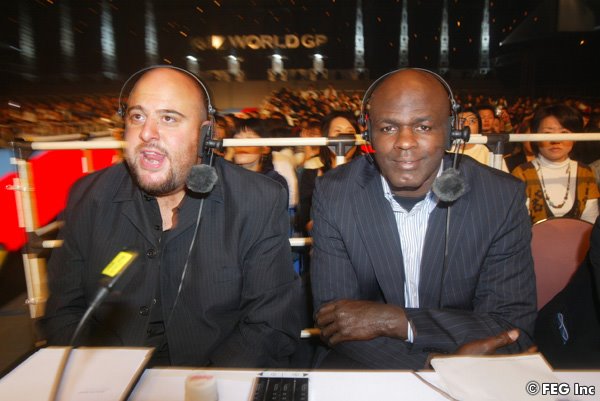

No comments:
Post a Comment